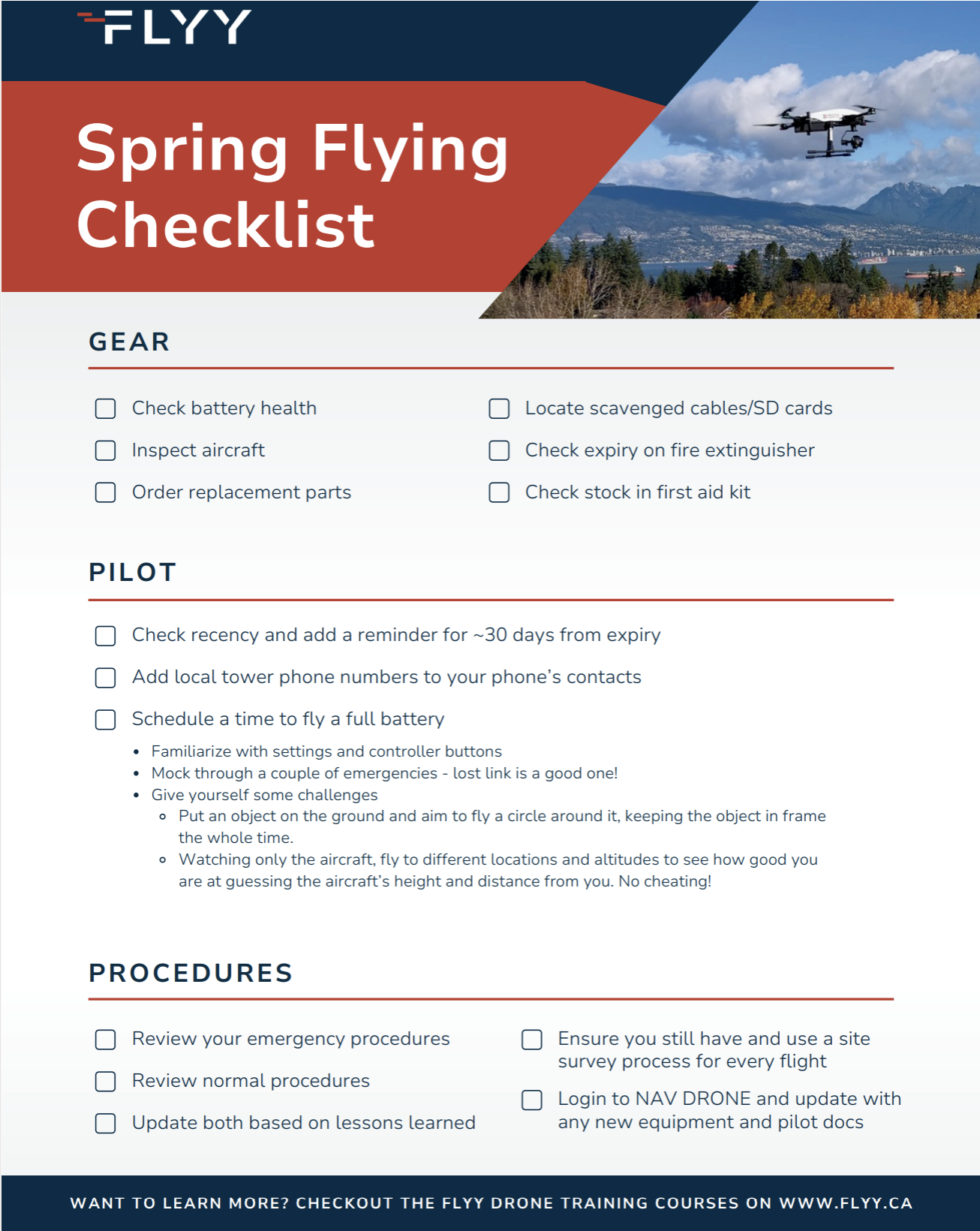The birds are chirping, the flowers are blooming, and you know what that means — it’s time to get those propellers spinning because the flying season is here! So dust off that drone case and let’s run through the ultimate spring flying checklist that’ll have you back up to speed in no time.
We know Transport Canada loves to break things down into pilot, procedures and product, so we’ve done the same.
PRODUCT (your drone)
– Batteries: First things first, check those batteries! Ensure they’re healthy, feel firm and square without any puffing and hold a charge like a pro. If your charger has the option, balance the cells when you charge. Some apps even let you inspect individual cell health within the flight app!
– Aircraft Inspection: Give your bird a thorough check-up. Look for hairline cracks, loose screws, frayed wires and ensure the parts that should move, do and the parts that shouldn’t move, don’t.
– Bits and bobs: Noticed a little wear and tear? Order replacement parts sooner rather than later. Preparation here is your best friend during those busy summer months!
– Cables and cords: Locate all those scavenged cables and SD cards you borrowed for “just a sec” and never returned. You’ll need them!
– Safety First: Check the expiry date on your fire extinguisher. And while you’re at it, is there anything left in your first aid kit? Are the bandages still sticky? Restock as necessary!
Procedures (your SOPs)
– Emergencies: Refresh your memory with your emergency procedures. Hopefully you don’t get many opportunities to practice these in real life, but you never want to out of practice if you do need them.
– Routine Review: Go over your normal procedures. Any upgrades you can make based on new equipment or best practices you’ve learned? Check out the AIM for new content you may want to include.
– Site Survey Sync: Double-check that you’re still using a site survey for each flight. This process we usually split between work we can do at home and things we double check once we’re on site. Is your process still working for you? Update it as needed!
– NAV DRONE: Log into NAV DRONE and update with any new equipment and pilot documents. It’s a great place to store flight documents electronically so you always have them accessible.
Pilot (you!)
– Recency Reminder: Check that you’re still in the green with your credentials and set a calendar nudge for about 30 days before they expire. You have 24 months from your last qualifying activity which could be a seminar, flight review, exam or other recency exercise!
– Communication: Instead of looking up local towers every time you fly, just add those tower phone numbers of your nearest airports to your phone contacts. We’ve had good luck grabbing them from the COMM section of the CFS pages available here.
– Stick time: Schedule some quality time with your drone. Fly at least a full battery’s worth to get back in touch with your tech.
- Play around with the controller settings and learn any new features, setting up your C buttons to make your flights easier. You can even do this from your couch! Just take the props off your drone before you power it up inside for an extra layer of safety.
- Now that you’ve read through your procedures, run through the steps of a few faux emergencies while you’re flying. A lost link simulation is a good one to include!
- Challenge your flight skills with a few maneuvers!
- Put an object on the ground and aim to fly a circle around it, keeping the object in frame the whole time.
- Watching only the aircraft, fly to different locations and altitudes to see how good you are at guessing the aircraft’s height and distance from you. No cheating!
Now that you and your kit are back in flying form, you can make the most of this flying season. Fly safer, fly smarter, and capture some epic shots. Happy flying! ✈️
Online CFS Page Access
Haven’t used FLTPLAN.com to access CFS pages yet? No worries! It’s very easy when you know where to look.
- Head to fltplan.com (or download the FLTPLAN GO app)
- Click the FBO & Airport Tab
- Search for the airport by name or identifier
- Scroll until you see a button for Canada Flight Supplement for “Airport Name”
- Double check that the page that loads is valid (it’ll have a date in red in the margins)